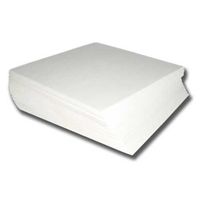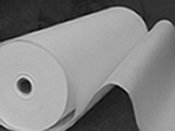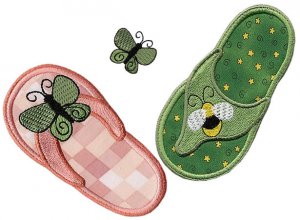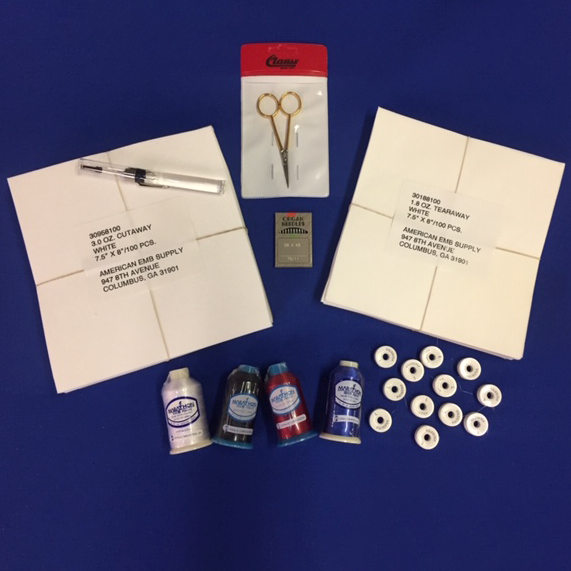Diagonal No Show Directions
Diagonal No Show Nylon Mesh Directions
How to use No Show Diagonal Mesh:
- Cut a piece of the stabilizer at least one inch larger than the hoop
- Hoop the stabilizer to the back of the garment. When finished with the embroidery remove any larger areas of the mesh cutting to form rounded corners close to the design. If using the fusible version, after trimming close, refuse from the backside using a pressing cloth.
- Add a tearaway for extra definition if desired. After the design is complete the tear away can be removed leaving just the soft mesh against the skin.
- If it is a VERY dense design or above 20,000 stitches - use 2 layers of mesh criss-crossing the embossing patterns creating a perfect stability for those more dense designs.
How to use No Show Diagonal Mesh Fusible:
- Cut a piece of the stabilizer at least one inch larger than the hoop
- Fuse the stabilizer to the back of the garment. - use a low iron 260F setting
- Hoop it and add a tearaway for extra definition. After the design is complete the tear away can be removed leaving just the soft mesh against the skin.
- If it is a VERY dense design or above 20,000 stitches - use 2 layers of mesh cris -crossing the embossing pattern.
- When your are finished stitching - re fuse- the edges - peel them back and trim.